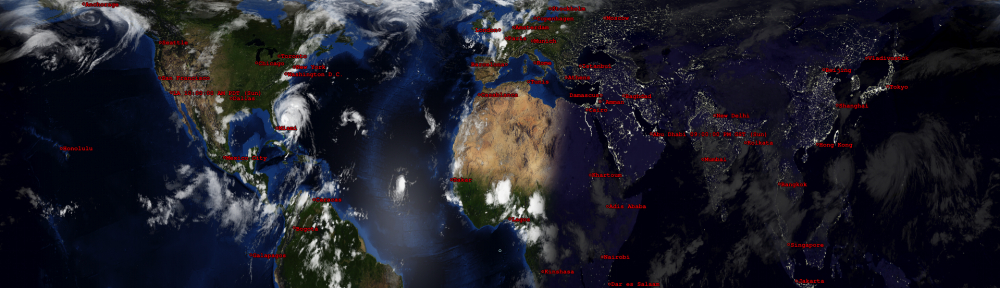The last command to execute steps through the process to setup the home directory, link to the various maps, update the markers, and automate Xplanet’s startup and updates../xplanet.sh setup
The script will pause at each step to guide you through what it’s about to do. It will only proceed with your approval. I’m walking through each part of the setup script in detail over the few pages.
Definitions
File Location: ~/.xplanet/config/xp.def
Each time we now call xplanet.sh, it sources xp.def. This is the file the sed command modified during the install. It holds parameters the script depends on to function properly.
PATH="/Users/$USER/perl5/bin${PATH:+:${PATH}}"; export PATH;
PERL5LIB="/Users/$USER/perl5/lib/perl5${PERL5LIB:+:${PERL5LIB}}"; export PERL5LIB;
PERL_LOCAL_LIB_ROOT="/Users/$USER/perl5${PERL_LOCAL_LIB_ROOT:+:${PERL_LOCAL_LIB_ROOT}}"; export PERL_LOCAL_LIB_ROOT;
PERL_MB_OPT="--install_base \"/Users/$USER/perl5\""; export PERL_MB_OPT;
PERL_MM_OPT="INSTALL_BASE=/Users/$USER/perl5"; export PERL_MM_OPT;
XPLANET_BIN=
XPLANET_HOME=/Users/$USER/.xplanet
XPLANET_CONFIG=$XPLANET_HOME/config
XPLANET_PROJECTION=rectangular
XPLANET_GEOMETRY=2560x1440
XPLANET_LONGITUDE=-100.0000
EARTH_MAP_PRE=world/world
#EARTH_MAP_PRE=world.topo/world.topo
#EARTH_MAP_PRE=world.topo.bathy/world.topo.bathy
We’ll refer back to this file over the coming pages, but you should know this is the first place to check if Xplanet ever starts to misbehave.
Organize Home Directory
cd $XPLANET_HOME
mkdir -p {arcs,images,logs,markers,satellites}
The first step in the setup put us back home to create the directories that will hold the images, marker files, and logs. Next up is supplying the content.